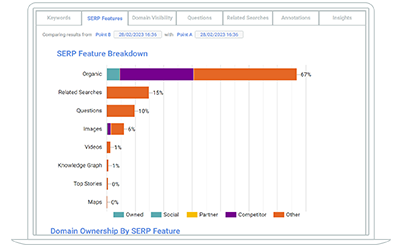The SERPsketch Academy
Welcome to the SERPsketch training academy. Whether you’re a SERPsketch pro or looking to set up your first campaign, below you’ll find all the videos you need to talk you through the how to’s and commonly asked questions.
If you need any more help, please just contact us and we’re happy to help with your campaign set up and analysis.

Training Videos
What you see when you first sign up for SERPsketch
This short video explains the first few things you’ll see on screen when you sign up for SERPsketch.
What you'll learn:
- How to start your first sketch
- Our tips to explain how to use the campaign wizard
Setting up your first campaign
We cover everything you need to know to get your first campaign setup in SERPsketch, whether you’re a brand or agency, a retailer, or a channel reseller we have you covered. Learn how to set up a campaign sketch, with minimum details to get results fast.
What you'll learn:
- How to set up campaign sketches, including the information you’ll need to add to get the most from the tool
- Adding your most important keywords into a campaign
- Adding your domain
- Deciding on frequency of sketches
- Choosing devices (desktop, tablet and mobile)
Setting up your first campaign in detail up front
We cover everything you need to know to get your first campaign setup in SERPsketch, whether you’re a brand or agency, a retailer, or a channel reseller we have you covered. Learn how to set up a campaign sketch, with full details up front so that your sketch report is as accurate as possible from the start.
What you'll learn:
- How to set up campaign sketches, including the information you’ll need to add to get the most from the tool
- Uploading you keywords using a CSV
- Adding partner and competitor domains
- Deciding on frequency of sketches
- Choosing devices (desktop, tablet and mobile)
Ready to give SERPsketch a try?
Get a month’s free trial and see use the search insights to help improve your visibility on Page One.
Editing campaign details
See how to edit the details for your campaign sketch to add an end date or adjust the frequency.
What you'll learn:
- How to add an end date for your campaign so that it doesn’t run indefinitely
- How to adjust the frequency that your campaign runs or the frequency that insights are sent to you
Duplicating campaigns
What you'll learn:
- Quick ways to duplicate campaigns
- Run the same campaign across multiple device types
Adding owned, partner and competitor domains
In the setup wizard you’ll be asked for the domains you want to track against. We explain how to add or import domains and how to categorise them in SERPsketch.
What you'll learn:
- The different domain types in SERPsketch
- The different domain categories in SERPsketch
- How to manually add or import your domains
How to edit the domain types for domains that show in SERPsketch
Available from December 2023, we improved the way you can edit the domain types of a list of domains in SERPsketch.
What you'll learn:
- How to look at all the domains that appear in the sketch results
- How to adjust the domain type quickly
- How to adjust domain types in bulk
Top tips for getting the most from SERPsketch
We run through four top tips for getting the most from SERPsketch.
What you'll learn:
- Running a sketch to identify your competitors
- Deciding on how to categorise partners
- Understanding different intents on keywords
- Understanding the volatility of SERPs
Quick sketch setup and results
SERPsketch offers two kind of sketches – quick sketch and campaign sketch. A quick sketch is analysis of a single keyword for a single point in time, providing you a visualisation of that keyword’s SERP and the URLs that appear.
What you'll learn:
- How to set up a quick sketch
- What insight you gain from a quick sketch
Understanding the results of a campaign sketch
What you'll learn:
- Understanding what your customers see in Google for your keywords
- How much visibility you have on Page One of Google for your keywords
- How visible your competitors are for your important keywords
- What Questions/PAA information has appeared in the results
- Every related search term Google thinks is relevant to your campaign
Campaign sketch results over time
Once you’ve run the same sketch over a period of time, you can compare the data between two date points. See who is gaining and who is losing out on Page On share and get insight into the volatility of SERP features between multiple runs.
What you'll learn:
- How to compare two instances of your sketch
- How SERPsketch shows the changes over time
- Competitive insights where SERPsketch highlights significant changes to your own and your competitors’ share of Page One
Making strategy recommendations from SERPsketch insights
Using the data in SERPsketch, you can make recommendations for yours or your clients’ SEO strategy. Understanding what prospective customers see when they search for your brand or use your search terms when seeking products or services, means that you can improve the content on your website to deliver exactly what they need.
What you'll learn:
- What you can read into the data in SERPsketch
- What you might recommend for improving SEO and content strategies
- What a quick sketch can tell you and what a more detailed campaign sketch can provide in terms of insights
Understanding SERP feature share using SERPsketch
This mini overview explains the SERP feature view in SERPsketch and how you can use it to get a quick overview of your share of SERP features over time, and understand which SERP features dominate the page one space for your keyword set.
What you'll learn:
- How to see which SERP features appear for keywords in your keyword set
- How to see the change in share of features over time
- What your own share of each feature is, and likewise the shares of your competitors and partners too
You might also be interested in...
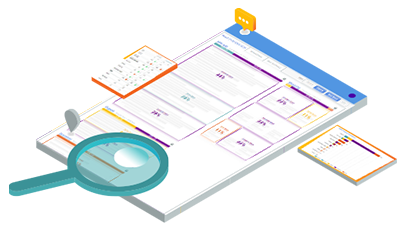
Why SERPsketch
Find out why SERPsketch is an invaluable tool for your company or your role.

How SERPsketch works
Learn more about the tool and its features and see our product FAQs.
Try SERPsketch with your keywords
Use it FREE for a month. No credit card required.