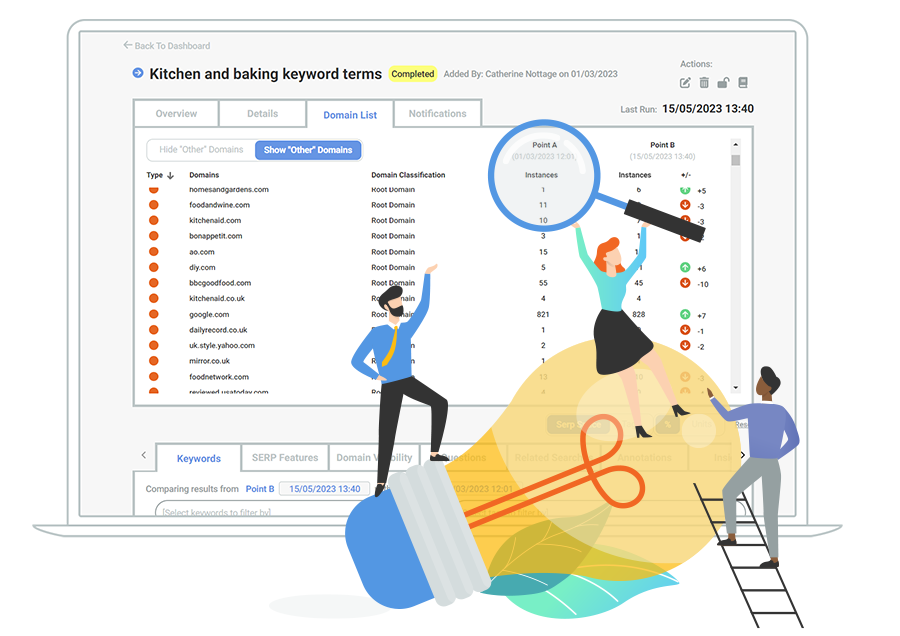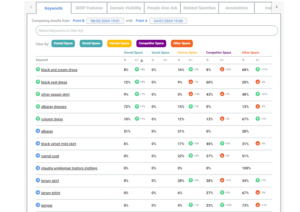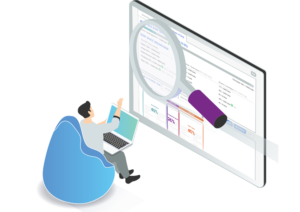Whichever market sector you’re in, you’ll have pretty good knowledge of your main competitors. And when it comes to SEO, some tools will give you an idea of your competitors’ organic search traffic and the volume of keywords they rank for. Some will provide the same information for paid traffic too.
But how useful and actionable is that information about your competitors? Knowing the market leader in your space ranks for 200k+ keywords is not going to help you hone your own strategy.
Knowing certain competitors rank in the top ten for a selection of keywords might be useful, either to allow you to focus on those they aren’t winning or to ramp up your tactics to take that organic space from them, but the days of ranking in the top organic spot don’t mean what they used to.
More than just organic results
Organic search results are just one type of feature that Google will display on a page one SERP. There are lots of other types of features (we cover them in another blog) such as images, maps, shopping, related searches, questions and more. And more importantly, Google decides where each feature is positioned on the page. So rising up the positions in organic rank may not have the desired effect on your traffic, and certainly won’t when you’re moving from position 75 to position 50. It’s only going to matter once you’ve gotten to page one.
That’s why Page One SERPs are our focus. We allow you to sharpen your search insights by visualising and quantifying the share of features across SERPs for your most important keywords, and across whole topic clusters too. By looking at the data in this way, you’re looking at more than just organic channels. You’re considering the share of Page One space by all the types of features in SERPs.
Assessing the competitor landscape with SERPsketch
We recommend that when you start using SERPsketch you have some idea of some of your key competitors, but you can also use SERPsketch to discover new ones too. Let’s take a look at a campaign for kitchen and baking keywords. Our keyword set includes “baking accessories”, “bakeware”, “air fryer”, “blender”, “cake tin”. We have 86 keywords in total.
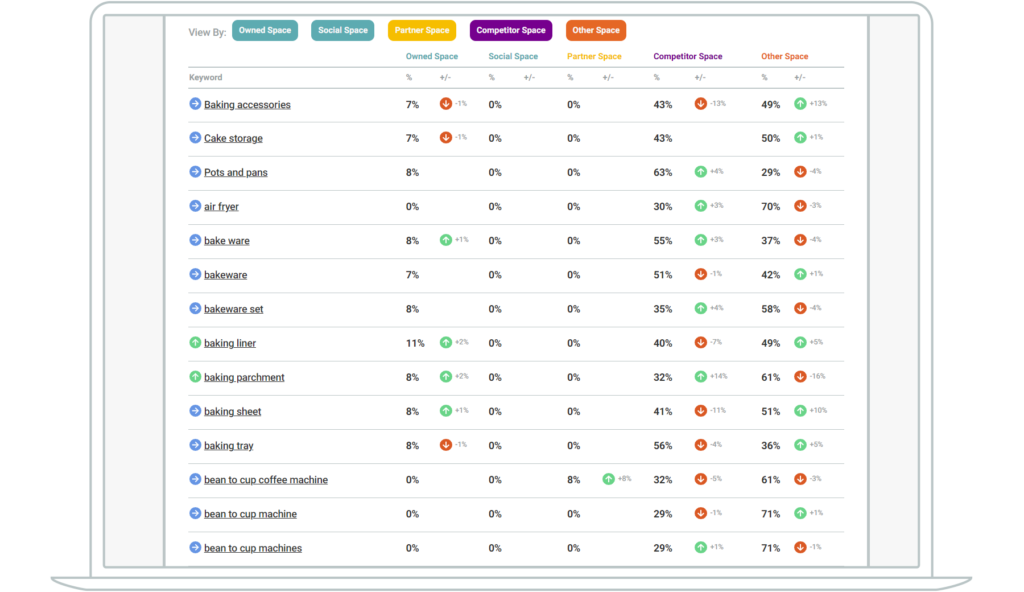
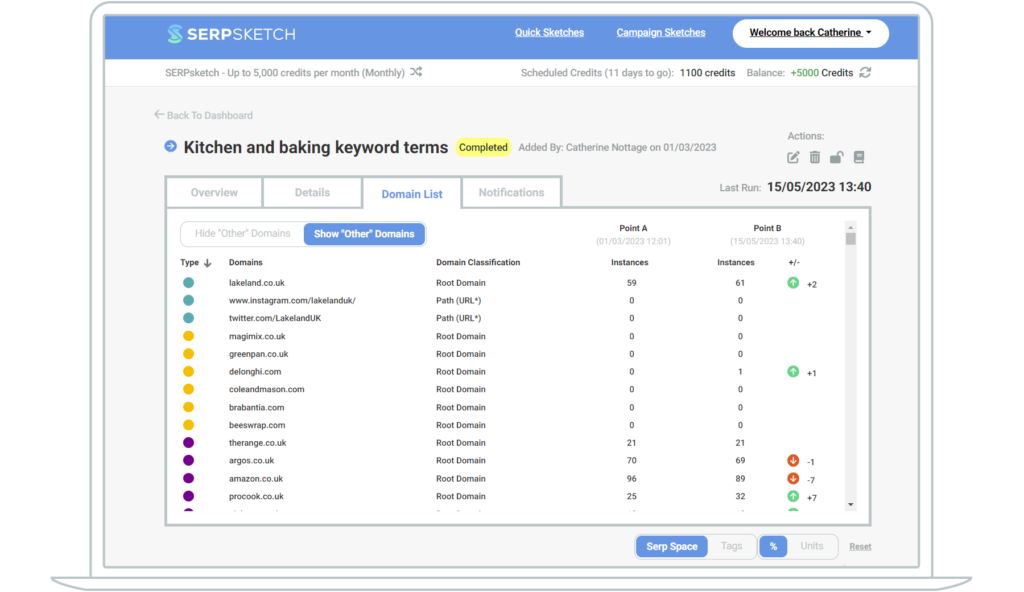
After running the sketch, not only do we see the domains we categorised, but any others that are appearing in Page One SERPs for the keywords in this keyword set. Across the 86 keywords, 399 domains appear on page one. Though some of the domains may seem completely random, that domain will be appearing in at least one of the page one SERPs for one of your keywords.
We already chose some competitors when we set up the sketch, but SERPsketch allows you to identify competitors that you perhaps hadn’t recalled, or hadn’t realised had entered the market.
You can do this in one of two ways.
Domain list tab
In the top half of the page on the Domain List tab you can toggle on the Show “Other” Domains and then you get to see everything marked as “Other”. You can look through the list and if you spot anything that could be a competitor you can click the orange circle to the left of the domain name and change the domain type.
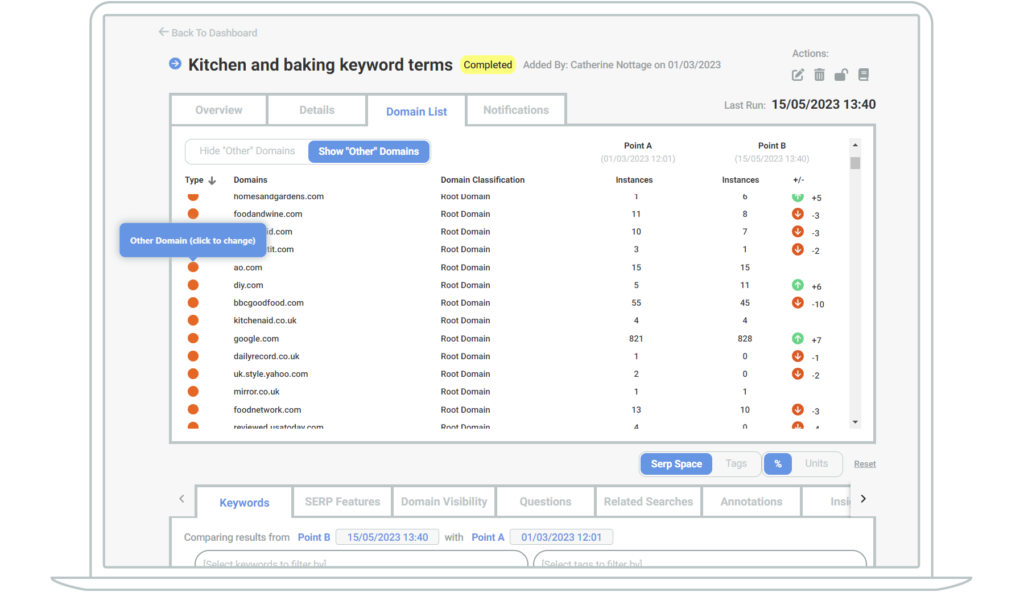
Domain visibility
In the bottom section of the page, go to Domain Visibility and you can see the list of domains, but this view is showing each domain by the number of instances that domain appears, under each search feature type. In this view we’ve toggled off the other domain types (own, partner and competitor) to just view the “Other” domains.
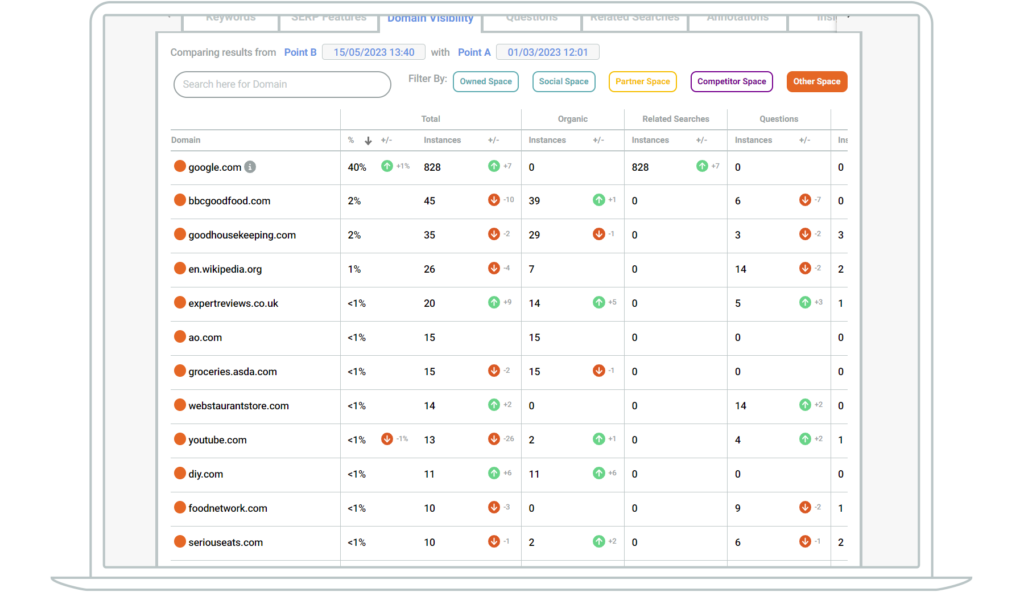
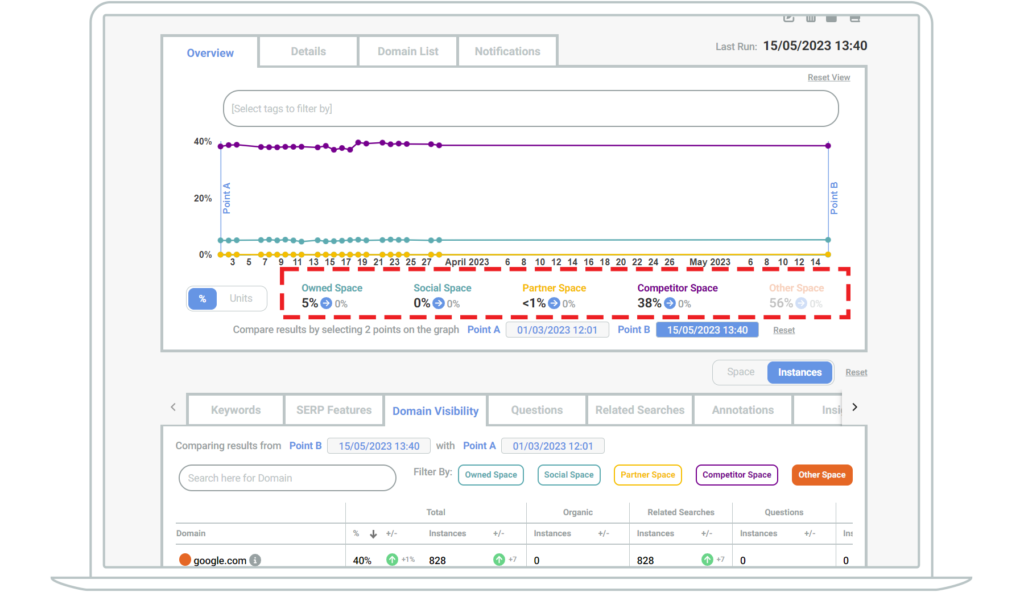
But we’ve spotted some domains that don’t belong in “other” and could in fact be categorised as partners or competitors. Lakeland stocks KitchenAid so we could make that a partner. Save for Breville. Waitrose stocks pots and pans so can be seen as a competitor. As could thecakedecoratingcompany.co.uk.
Once we’ve updated those domain types, our overview looks like this. Increases in Partner and Competitor space and decreases in Other:
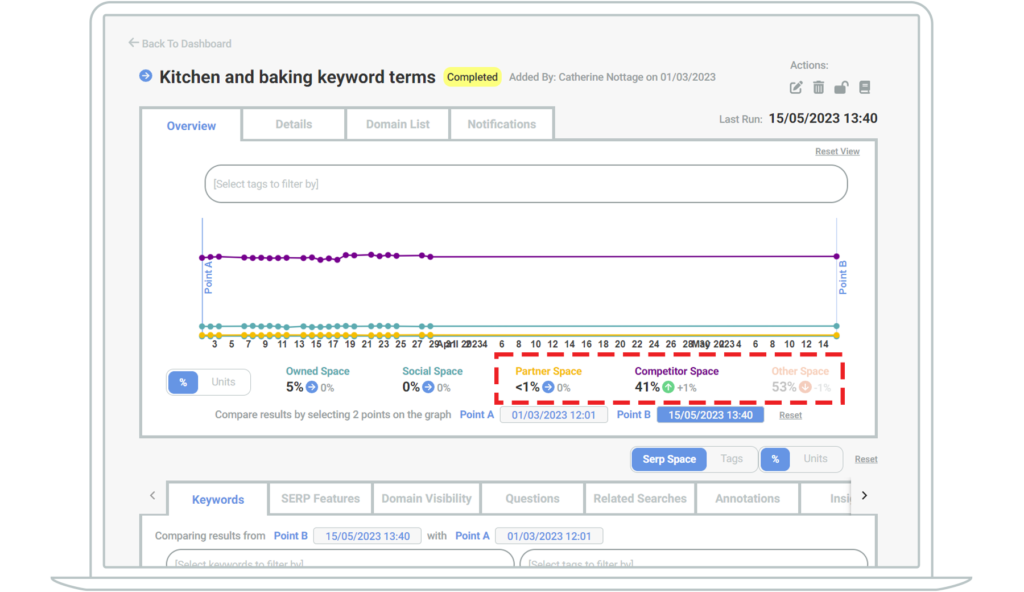
Once you’ve allocated your competitor domains correctly, you’ll have an accurate view over time of your competitors’ share of page one SERPs and whether they are gaining more space or not.
Deciding how to use the SERPsketch domain categories
For the purposes of this example, we categorised KitchenAid as a partner of Lakeland, but in actual fact it could be seen as a competitor because anyone buying direct from KitchenAid is lost business for Lakeland. Ultimately it’s your decision how you want to use the domain types in SERPsketch.
When we think about who our competitors are, we often think commercial competitors, but actually in SERPs a competitor could be a review or comparison site that’s dominating space and promoting other brands in their content.
When you’re competing for space on Page One, you need to consider the “other” domains that are dominating SERPs in your keyword set and either find ways to partner with them, or learn more about what type of content they are producing (blogs, FAQs, videos), what questions they are answering, in order to build those ideas into your own content strategy to try to win that space from them.
Some of these domains might actually be potential media partners. So not commercial/reseller partners but content partners. It’s up to you to decide if you want to categorise them as such.
Your reseller partners may also be trying to win Page One feature space for the same keywords as you, and in those circumstances you may not wish to compete, especially if you find you’re both spending on paid ads for the same keywords. Using SERPsketch you can see where there’s overlap between your partner activity and your own, and build stronger relationships with partners to ensure you both use your time and budgets more effectively.
Looking at our kitchen and baking keywords sketch, some of the most popular “other” domains are:
– BBC Good Food
– Good Housekeeping
We feel pretty confident to assume that Lakeland already has established strong relationships with both of those sites. So what else might we discover in the “Other” domains?
New partnership opportunities
Sorting our domain visibility list by the domains that have grown the most in Organic, we can see some interesting, lesser known domains appearing and it might be worth reaching out to those companies for partnership opportunities or content and affiliate links to our site.
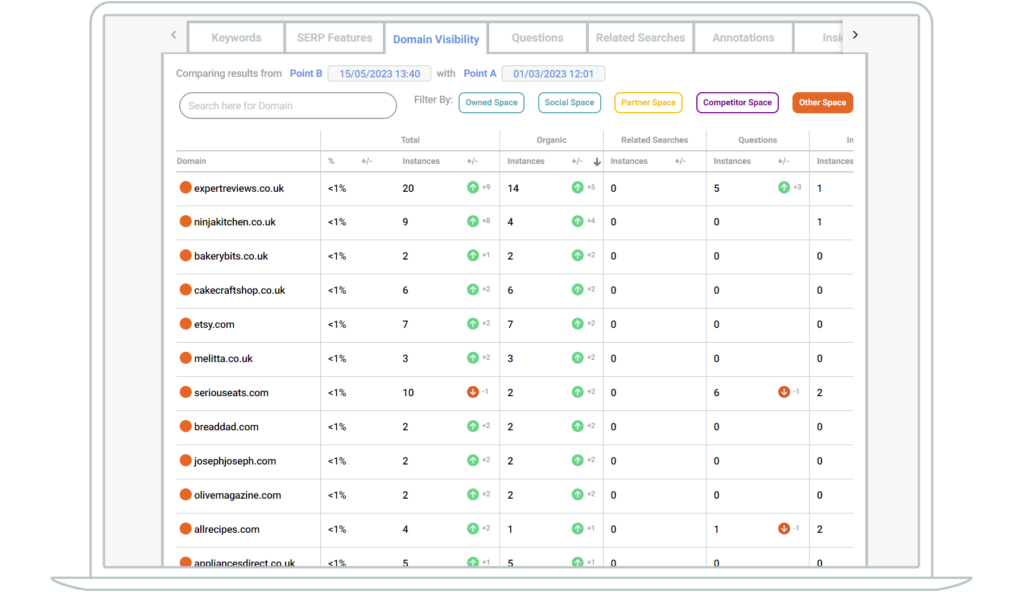
Visualising share of space in SERPs
Once you’re satisfied that the your domains are categorised appropriately, you can start looking at your keywords and visualising the space occupied by the different domain types on Page One.
You can view the results either as an overview across all keywords, showing the share of space by the type of feature, or you can view them in each individual keyword and see a visualisation of page one.
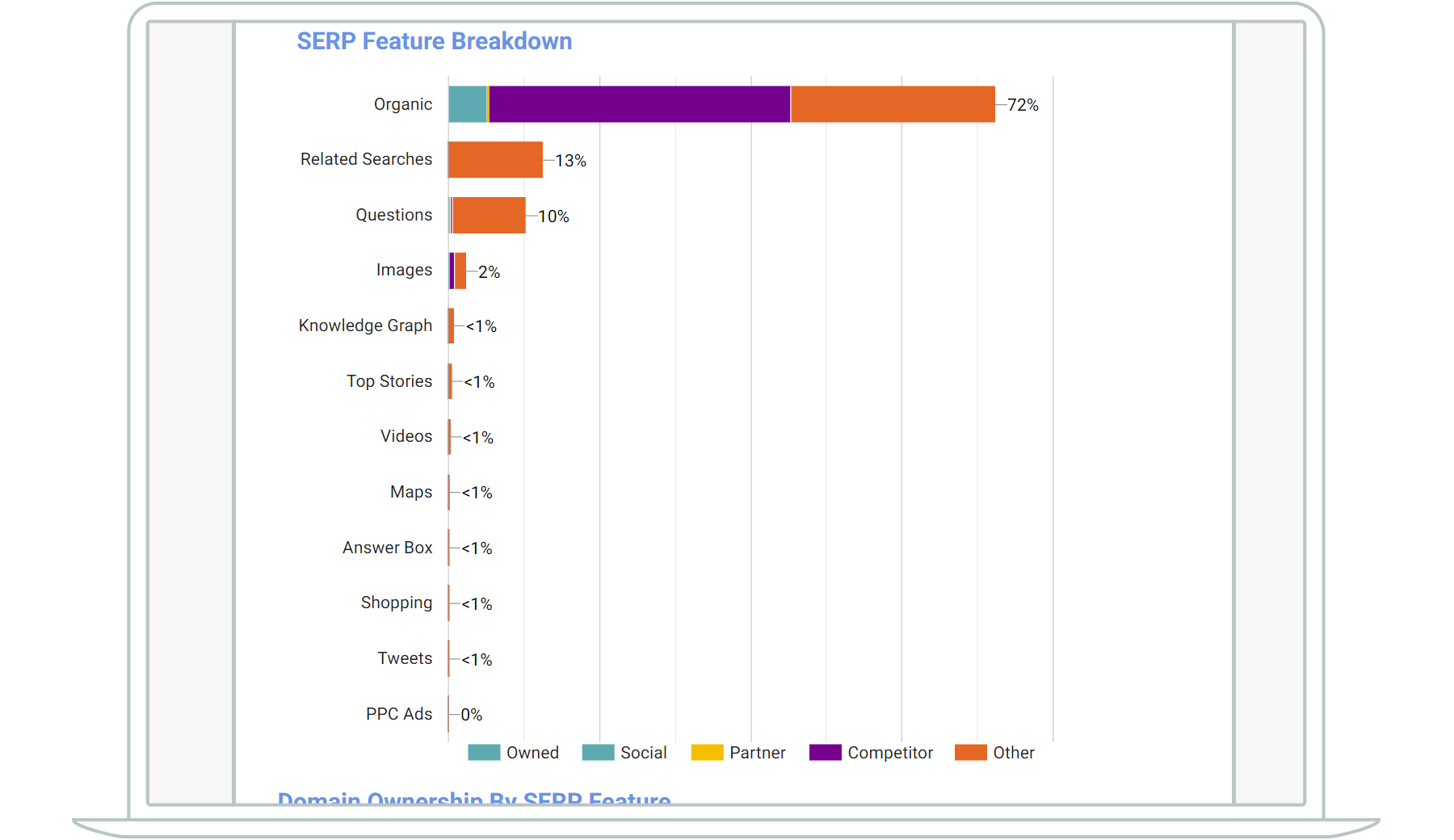
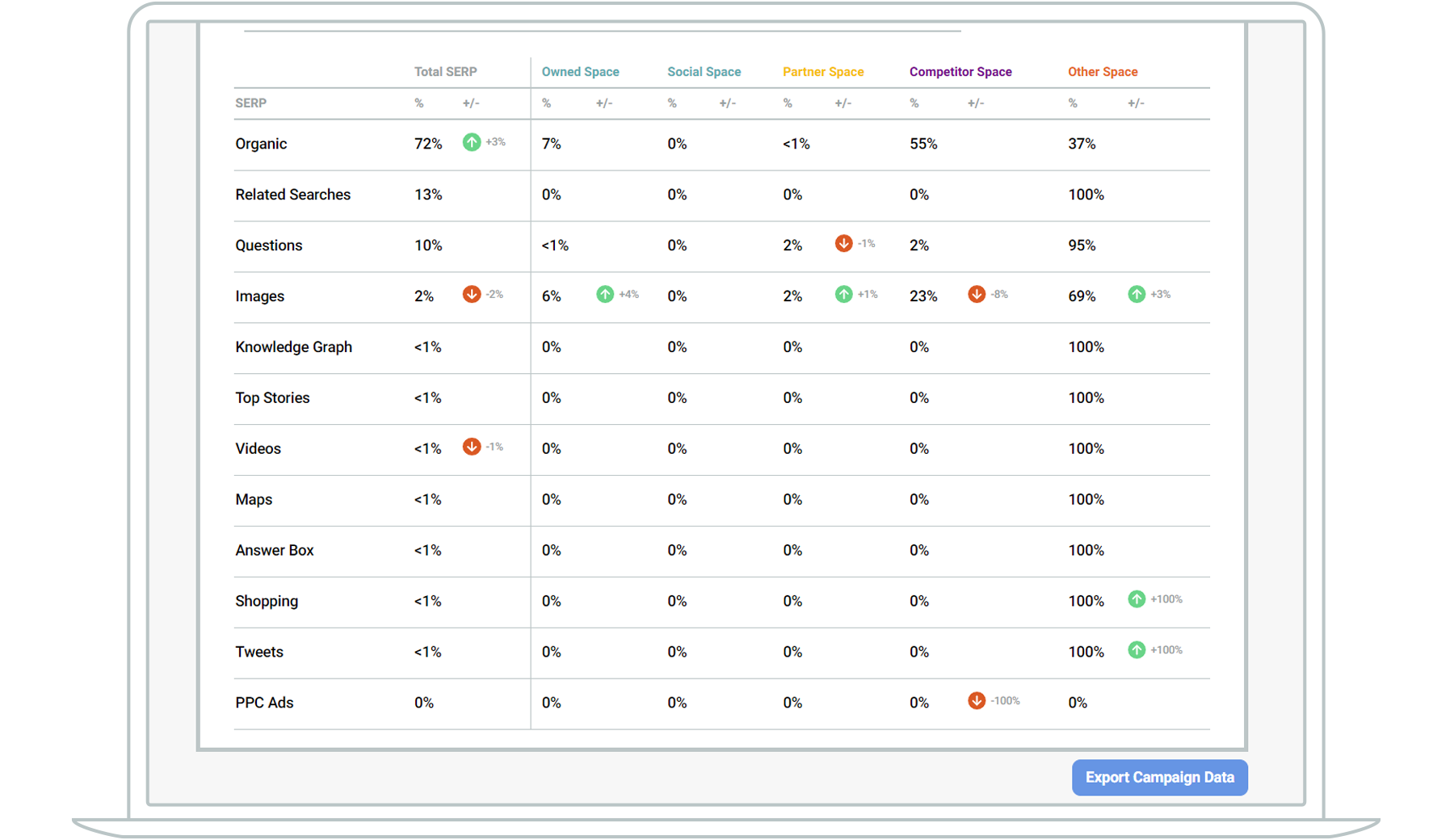
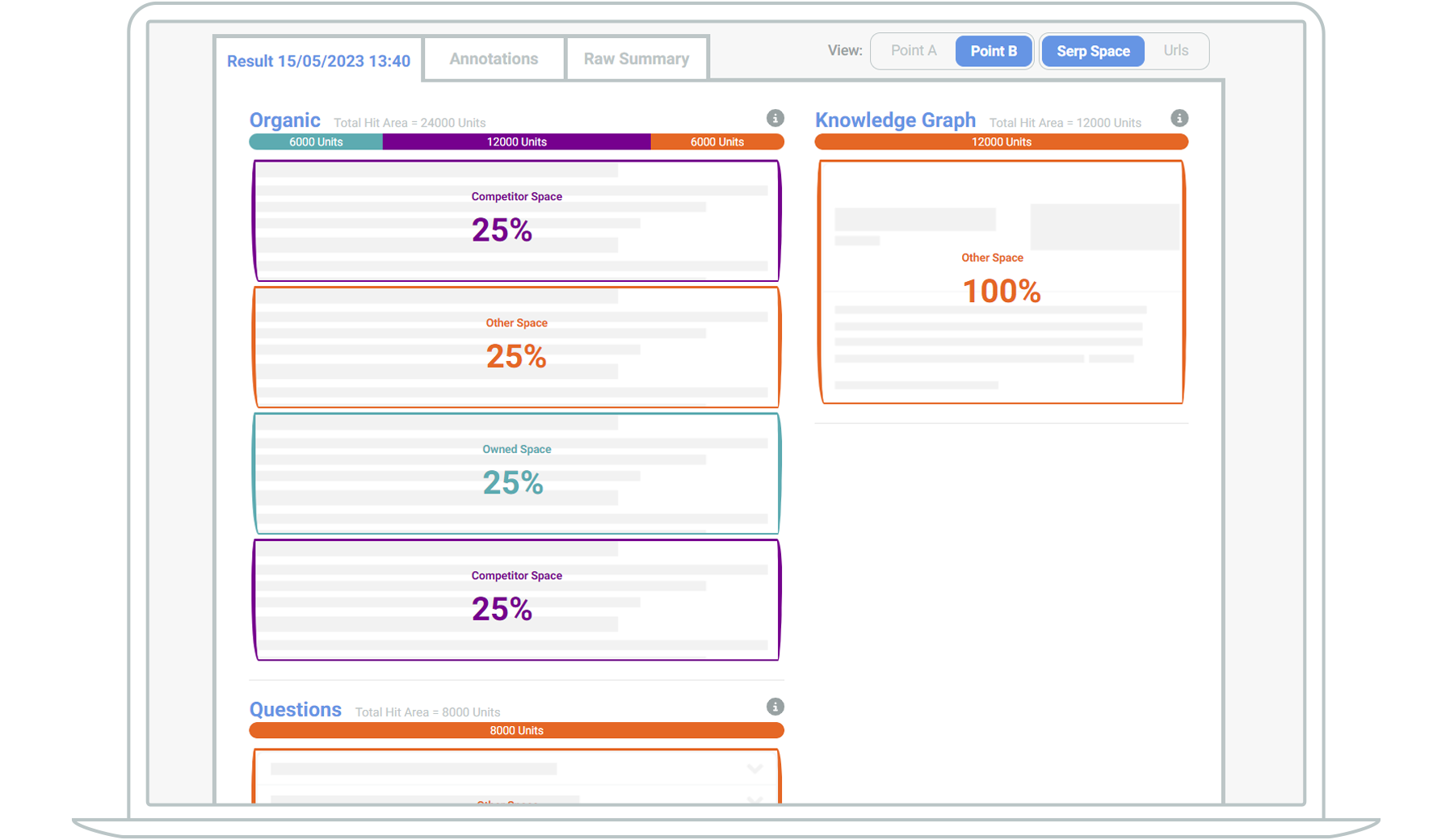
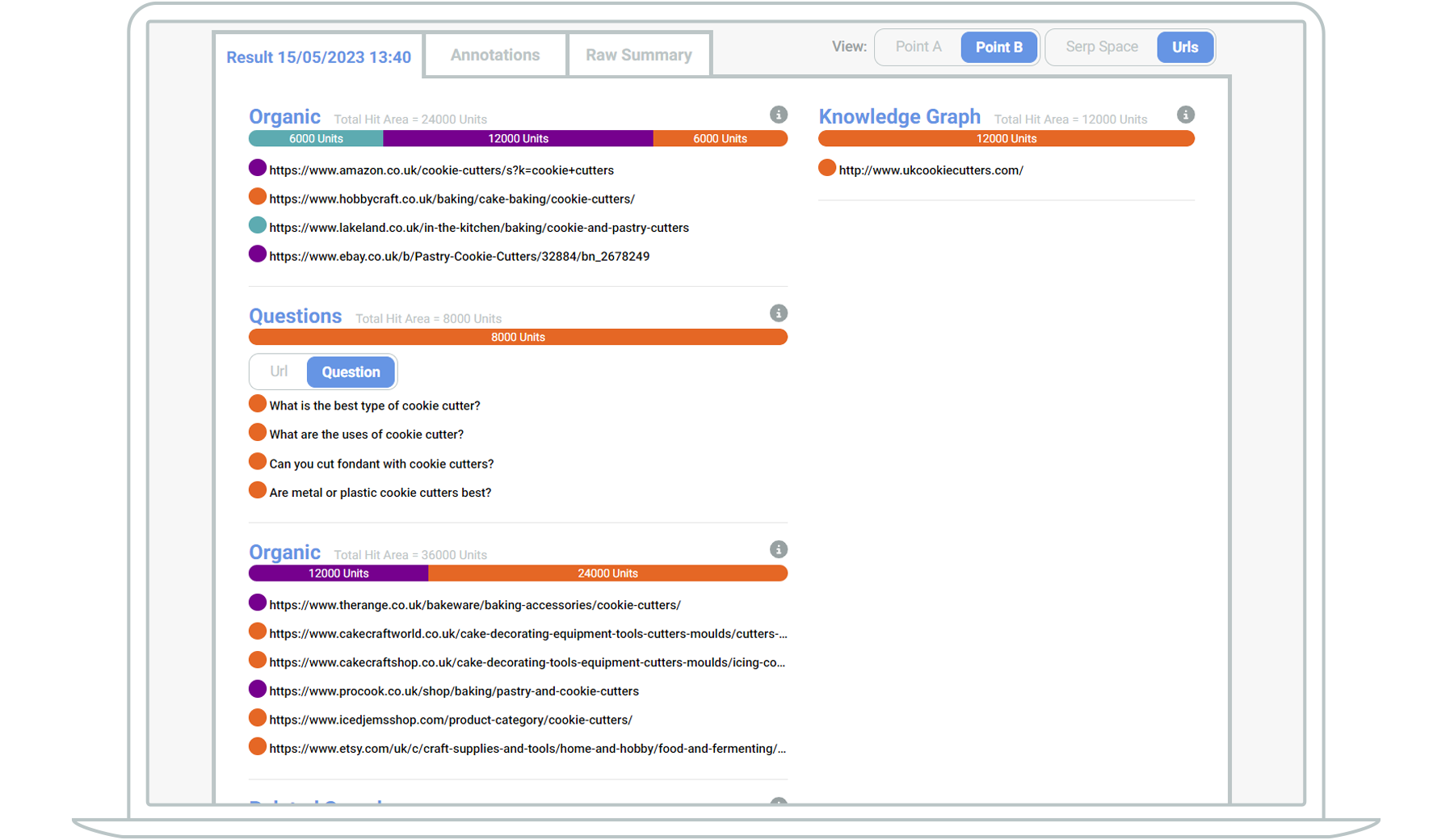
You can toggle between the latest sketch and a previous sketch to se the changes in the SERP. These insights inform decisions in your SEO strategy, and can help you quickly understand why, for example, you might be losing clicks.
But perhaps most importantly, the results you see in SERPsketch enable you to move away from focusing purely on page rank, and give you the opportunity to focus on the features you know display in SERPs for your prospective customers.
For a more in depth look at the results of a sketch, read our blog about understanding the results of a sketch.
To try SERPsketch for yourself, sign up for a free trial.