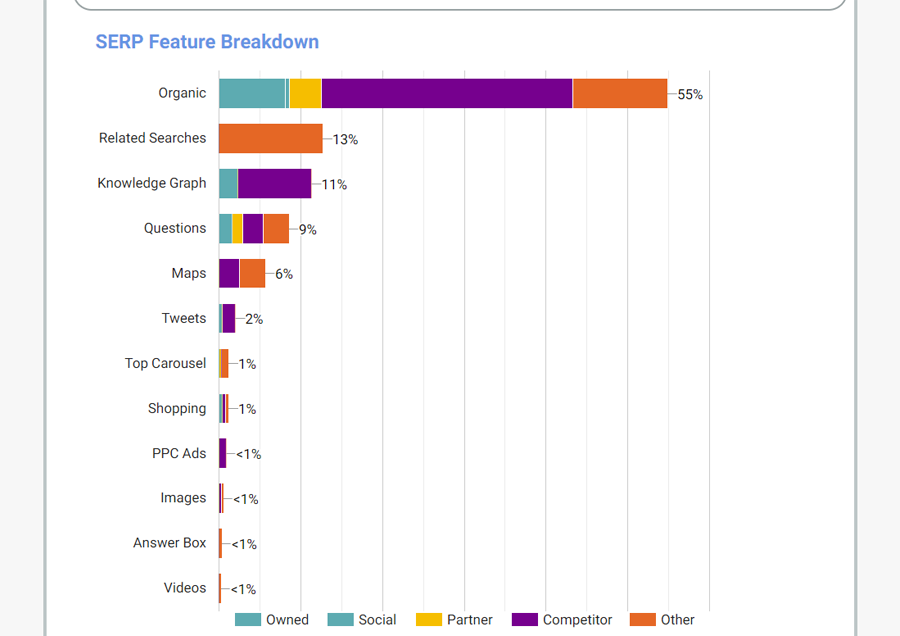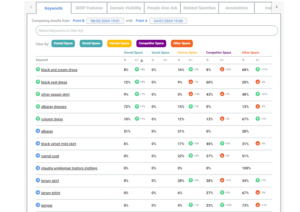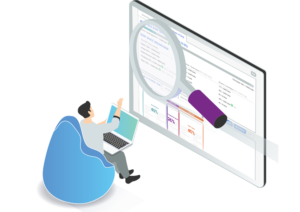For the average consumer, when Googling something, they probably don’t notice all the different features that appear on the page. They’ll spot the thing that most effectively answers their query but won’t be thinking, “Oh that was an answer box” or “That rich snippet really helped”. But brand owners really need to be thinking in exactly this way.
Why? Because for brands it’s now less about whether you appear top of the organic search results and more about dominating the share of features that Google displays on page one. Organic results might only take up 20% of a SERP or might not appear at the top of the page. Instead the page could have any combination of SERP features of differing sizes in space on the page:
- Featured snippet
- Top stories
- People Also Ask
- Knowledge panel
- Rich snippets
- Shopping
- Related searches
- FAQ
- Map
- Knowledge graph
- Carousel
- Flights
- People Also search
- Direct Answer
We describe some of these features in this blog.
One could attempt to ensure that one has content on a website that will serve all of those features, but that would be challenging and perhaps a wasted effort if Google rarely, if ever, served that feature for your keywords.
SERP features change depending on keyword, time and location and device so how do you decide what needs prioritising?
Discover exactly which keywords trigger which feature of Google
SERPsketch enables you to see exactly which SERP features appear for your keyword set. Upload your most commercially important keywords and then get a clear view of which SERP features appear, both across all of your keywords plus individually for each keyword. You can also compare the results between two dates and times to see where the SERPs have changed.
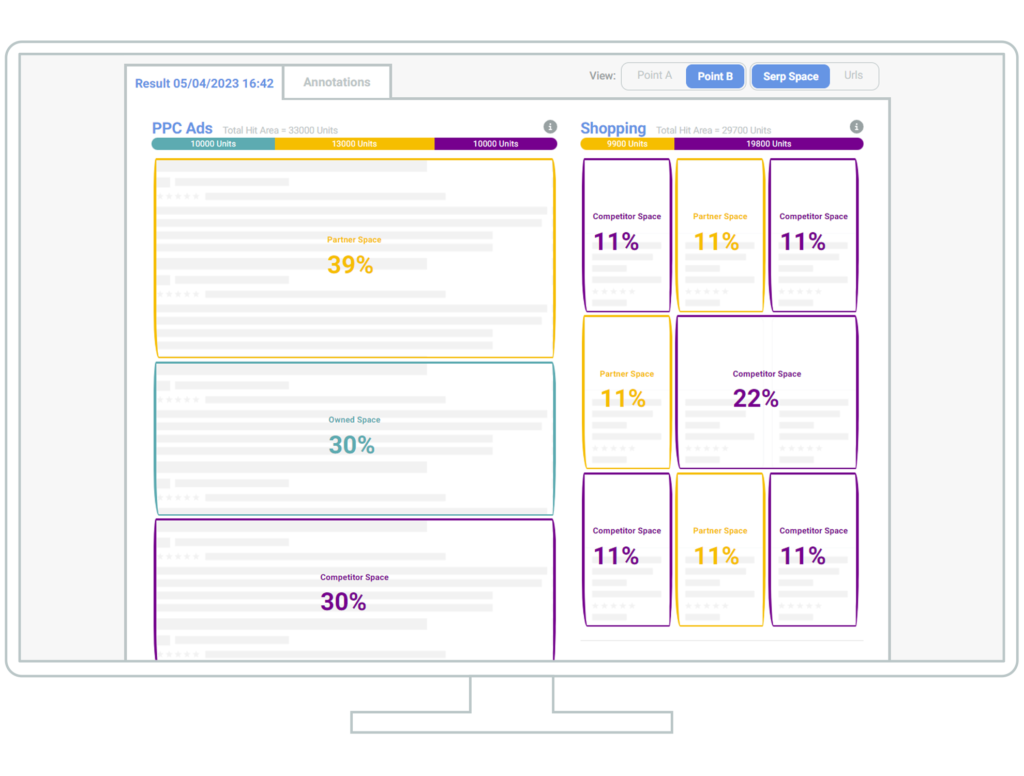
Discover the features where your brand is appearing
In SERPsketch, your owned domains keep a specific colour in the reporting so it’s easy to see which features your owned pages are dominating in search. Perhaps you have 10% of the organic search space, but also own space in maps or videos or people also asked questions. With SERPsketch you can quickly and easily see the features you currently own and the change in ownership between two dates.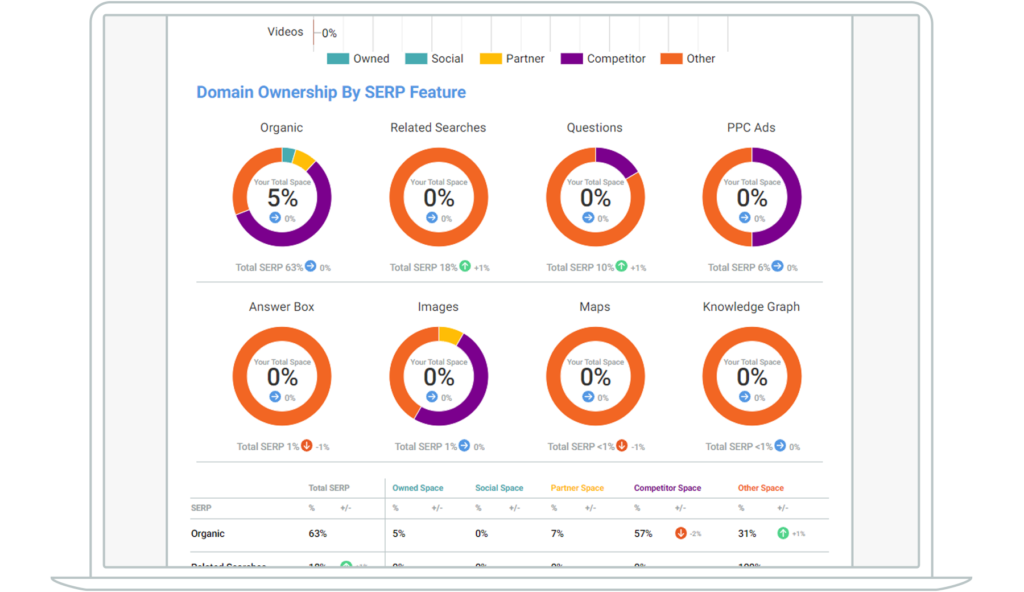
Analyse search competitors
Not only do you need to know which features appear in SERPs for your keywords, but it’s also important to know which other brands or sites appear on page one. With SERPsketch you can look at all of the domains that appear across different keywords in your keyword set, what feature space they own and can monitor competitor fluctuations over time. Your search competitors might be other brands that compete for customers, or they might be other sites competing for your keyword such as reseller partners, aggregator, comparison, lifestyle sites. In some cases you might decide to categorise those sites as partners rather than competitors, especially if you’re engaged with them for sponsorship or advertising.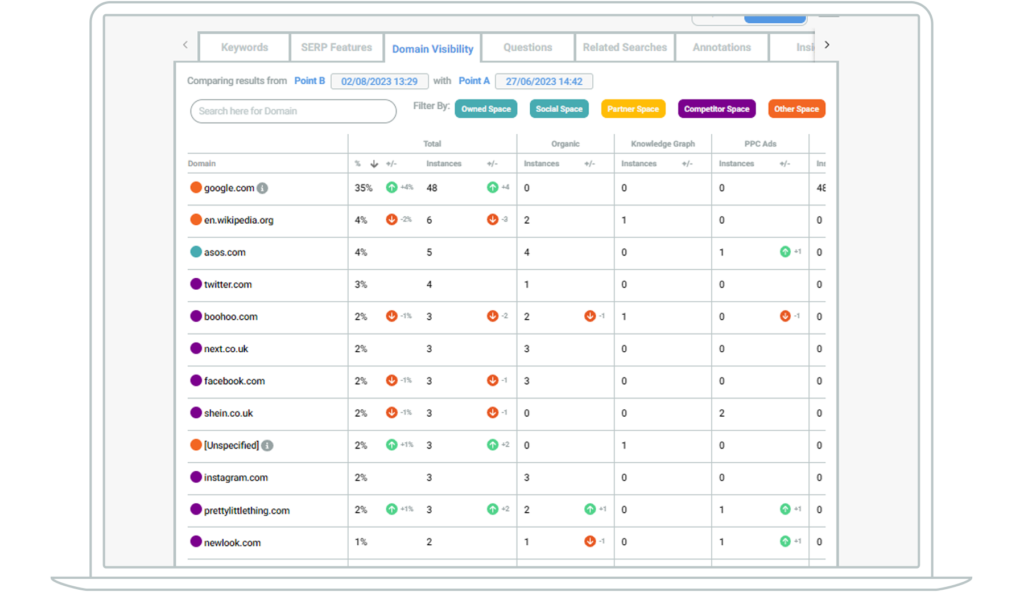
Changes in Google’s algorithm
When Google changes its algorithm it affects search results and normally it can take some time to understand those changes. But with SERPsketch you can run your keywords and immediately see the changes to the SERPs. By being the first to act on these changes, you can maintain your dominance of page one, or make plans to take space away from your search competitors.
SERPsketch is free to try for one month. Sign up for a trial and within minutes you can have a clear view of your share of page one space for your keywords.